The seventh wishlist service that we are going to feature in our wishlist comparison table is the wish list service named MyWishBoard.com from Russia. Let's see what they have.
General
MyWishBoard.com is a dedicated wish list service. Unfortunately, the site contains no information whatsoever as to when when the service was started or when it was last updated: there is no “About Us” section, only a section on “How It Works”. That, too, however, does not provide information about the site itself, its development, or its owners, and only explains how the service operates. The blog has posts from 2013 to 2017.
The site is multilingual, and is available in English, Russian, Thai, Vietnamese, and Indonesian (Bahasa) – so it gets a well-deserved point for offering a multi-language service. However, the Russian version of the site seems to be both the master and the main one: three of the 13 links at the bottom of the page open in Russian only: Blog, FAQ, and Partnerships.
Privacy and security
The site has very detailed “Terms of Use” and “Privacy Policy” sections available in both English and Russian.
Yet, user privacy does not appear to be respected: the Privacy Policy section makes it clear that personal information is shared with third parties, and the site uses trackers and third-party cookies (Ghostery reports 13 trackers on one page). One missed check mark here for respecting privacy.
Still, the site is at least SSL protected, as indicated by the green lock icon in the browser – it gets one point here.
The site does use third-party ads, and its Privacy Policy explicitly states that it shares users’ personal information with third-party advertising partners. Another missed check mark. Product suggestions from the site’s partners or affiliates are featured prominently on the homepage.
Registrations and Login methods
Registration requires a social media profile from Facebook or from one of two other social media which are popular primarily with Russian-speaking users, VKontakte and Odnoklassniki, or a valid email address.
If you choose the last option, a confirmation message is sent to your email in order to activate your profile with an activation link. Login can be done through either social media, or through email so it earns a point for multiple login methods.
If you forget your password, the site’s password restoration method is somewhat unorthodox. Instead of being emailed a link to change your password, you are first asked to enter a new password, and then you are sent a link to confirm that you have chosen a new password.
Upon registration, you can choose a unique URL extension for your profile, which is also technically your overall wish list because of the way the site is structured (see more below).
The site automatically assumes that the user’s location is Russia – although it does not ask about the location when the registration form is being filled.
When or if you happen to take notice of that, you can manually change your location from the Settings. Even if you are using the English-language version of the site, the “Trending Wishes” you see from your profile are in Russian, posted by Russian users.
The “New” and “Popular” suggestions, though, mostly come in English. Many of the suggestion prices are also shown in Russian rubles.
Wishlists
It appears that, rather than offering the user the option of creating multiple wish lists, the service treats your personal profile as one single wish list, and only allows the users to add new wishes to it. However, once a wish is added, it can be categorized and thus distributed into different thematic “collections” – which then become, technically, wish lists in various product categories. When a wish is added, its visibility can be also set between the options: public, friends, or only me. When creating a wish to be featured in your profile, if you select one of the suggestions already found on the site, chances are that, while the suggestion title may be in English, the product description may be in Russian.
Profile
A user’s profile as well as their “collections” can be accessed by anybody who has the respective URL. All are public except items whose visibility the user has restricted. As it is possible to only add such items in a collection that you have shared only with friends, we can count that as a private list. A check mark on this count.
Once logged in, you can access your profile by selecting 'profile' from the dropdown menu next to your profile picture in the upper right-hand corner of the page, and then clicking 'edit profile' in the middle of the page that appears. There you can set your alerts or delete your account, in addition to editing your personal information.
Apps and wishes from anywhere
It does boast a mobile app for Android, and its Apps section also features the promise that an app for iOS is “coming soon”. However, the promise has been there for at least over two years. The Android app earns it a point. (There is a recent iPhone app that has the same name, but a bit different writing format: myWishBoard vs. myWISHboard. They don't link to each other, so it is unclear if they are related in any way. Maybe the founders have split up or somebody tries to benefit from the website name?) New wishes can be added from anywhere. When adding a new wish, suggestions emerge as you start typing. This will make it easy to add popular wishes. One point more from the possibility to add any wishes.
The service does track purchases – there it gets another check mark. However, for some reason “wishes” can be reserved only if the two users are “mutual followers”. That condition is bound to create inconvenience – if one of the users declines an invitation to follow back the other user, the latter would be unable to reserve an item.
The service does not offer the kind of “Surprise Me” functionality we are looking for. It shows that an item is reserved, although it does not directly show who reserved it (but the list owner can find out if they want to). So, no point earned there.
The graphical user interface (GUI) looks very spacious and modern, but it doesn't scale for smaller screens, which is our criteria. So no point for the modern graphical user interface (GUI).
Extra functionality
myWishBoard has three special tools offering a certain degree of convenience for its committed users, namely, a bookmarklet button, a Google Chrome browser extension, and a blog widget. One check mark from bookmarklet. Chrome plugin and blog widget count as nice extra services.
It also offers automatic alerts for wishes by friends, new contacts, comments, birthday reminders, special offers, and “wishboard” news.
Summary
The automatic alerts and the suggestions can be counted as extra functionalities. The specialty of this service is that wishes are more open and social than in other services. It is not just for a list of things you would like for your birthday, but also wishes in a broader sense, things you would like to do and achieve, and your friends can express their support for your wishes. It also encourages the spreading of ideas / wishes such as beautiful trip images in the 'popular' suggestions tab. In many respects, it resembles Instagram.
These are the functionalities of the MyWishBoard.com site, a wish list service seemingly tailored primarily for Russian-speaking users. While the English-language version is decent and works fine, some knowledge of Russian would be helpful as Russian-language texts frequently pop up in suggestion titles, product descriptions, and so on.
wish list service review for myWishBoard
Wishlist Service Review for MyWishBoard.com
General
MyWishBoard.com is a dedicated wish list service. Unfortunately, the site contains no information whatsoever as to when when the service was started or when it was last updated: there is no “About Us” section, only a section on “How It Works”.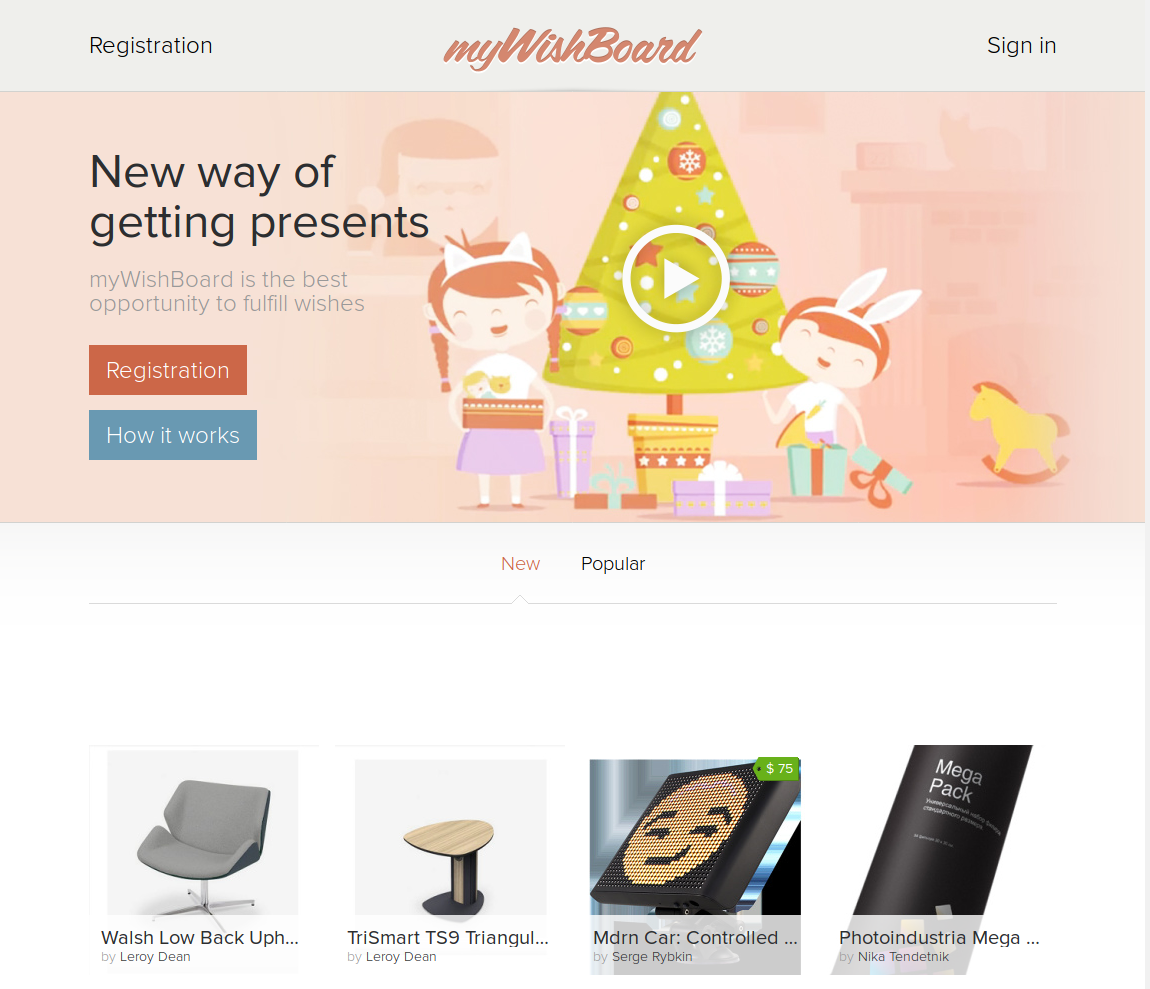 That, too, however, does not provide information about the site itself, its development, or its owners, and only explains how the service operates. The blog has posts from 2013 to 2017.
That, too, however, does not provide information about the site itself, its development, or its owners, and only explains how the service operates. The blog has posts from 2013 to 2017.
The site is multilingual, and is available in English, Russian, Thai, Vietnamese, and Indonesian (Bahasa) – so it gets a well-deserved point for offering a multi-language service. However, the Russian version of the site seems to be both the master and the main one: three of the 13 links at the bottom of the page open in Russian only: Blog, FAQ, and Partnerships.
Privacy and security
The site has very detailed “Terms of Use” and “Privacy Policy” sections available in both English and Russian.
Yet, user privacy does not appear to be respected: the Privacy Policy section makes it clear that personal information is shared with third parties, and the site uses trackers and third-party cookies (Ghostery reports 13 trackers on one page). One missed check mark here for respecting privacy.
Still, the site is at least SSL protected, as indicated by the green lock icon in the browser – it gets one point here.
The site does use third-party ads, and its Privacy Policy explicitly states that it shares users’ personal information with third-party advertising partners. Another missed check mark. Product suggestions from the site’s partners or affiliates are featured prominently on the homepage.
Registrations and Login methods
If you choose the last option, a confirmation message is sent to your email in order to activate your profile with an activation link. Login can be done through either social media, or through email so it earns a point for multiple login methods.
If you forget your password, the site’s password restoration method is somewhat unorthodox. Instead of being emailed a link to change your password, you are first asked to enter a new password, and then you are sent a link to confirm that you have chosen a new password.
Upon registration, you can choose a unique URL extension for your profile, which is also technically your overall wish list because of the way the site is structured (see more below).
The site automatically assumes that the user’s location is Russia – although it does not ask about the location when the registration form is being filled.
When or if you happen to take notice of that, you can manually change your location from the Settings. Even if you are using the English-language version of the site, the “Trending Wishes” you see from your profile are in Russian, posted by Russian users.
The “New” and “Popular” suggestions, though, mostly come in English. Many of the suggestion prices are also shown in Russian rubles.
Wishlists
It appears that, rather than offering the user the option of creating multiple wish lists, the service treats your personal profile as one single wish list, and only allows the users to add new wishes to it. However, once a wish is added, it can be categorized and thus distributed into different thematic “collections” – which then become, technically, wish lists in various product categories. When a wish is added, its visibility can be also set between the options: public, friends, or only me. When creating a wish to be featured in your profile, if you select one of the suggestions already found on the site, chances are that, while the suggestion title may be in English, the product description may be in Russian.
Profile
A user’s profile as well as their “collections” can be accessed by anybody who has the respective URL. All are public except items whose visibility the user has restricted. As it is possible to only add such items in a collection that you have shared only with friends, we can count that as a private list. A check mark on this count.
Once logged in, you can access your profile by selecting 'profile' from the dropdown menu next to your profile picture in the upper right-hand corner of the page, and then clicking 'edit profile' in the middle of the page that appears. There you can set your alerts or delete your account, in addition to editing your personal information.
Apps and wishes from anywhere
The service does track purchases – there it gets another check mark. However, for some reason “wishes” can be reserved only if the two users are “mutual followers”. That condition is bound to create inconvenience – if one of the users declines an invitation to follow back the other user, the latter would be unable to reserve an item.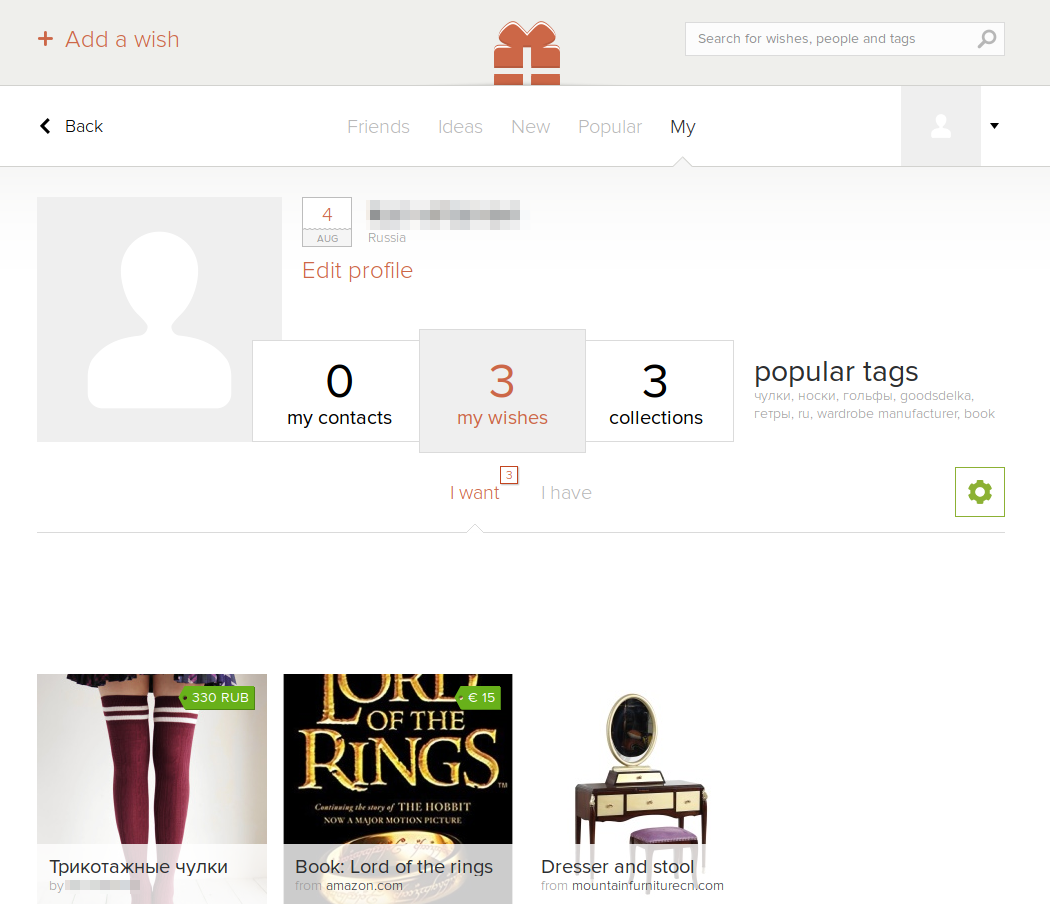
The service does not offer the kind of “Surprise Me” functionality we are looking for. It shows that an item is reserved, although it does not directly show who reserved it (but the list owner can find out if they want to). So, no point earned there.
The graphical user interface (GUI) looks very spacious and modern, but it doesn't scale for smaller screens, which is our criteria. So no point for the modern graphical user interface (GUI).
Extra functionality
myWishBoard has three special tools offering a certain degree of convenience for its committed users, namely, a bookmarklet button, a Google Chrome browser extension, and a blog widget. One check mark from bookmarklet. Chrome plugin and blog widget count as nice extra services.
It also offers automatic alerts for wishes by friends, new contacts, comments, birthday reminders, special offers, and “wishboard” news.
Summary
The automatic alerts and the suggestions can be counted as extra functionalities. The specialty of this service is that wishes are more open and social than in other services. It is not just for a list of things you would like for your birthday, but also wishes in a broader sense, things you would like to do and achieve, and your friends can express their support for your wishes. It also encourages the spreading of ideas / wishes such as beautiful trip images in the 'popular' suggestions tab. In many respects, it resembles Instagram.
These are the functionalities of the MyWishBoard.com site, a wish list service seemingly tailored primarily for Russian-speaking users. While the English-language version is decent and works fine, some knowledge of Russian would be helpful as Russian-language texts frequently pop up in suggestion titles, product descriptions, and so on.
Cheers,
WishSimply
Read the previous wishlist review (AddWish).