WishSimply has had countdown calendars for a few years already. It is a side functionality for the wishlist service as mentioned in the countdown calendars introduction post, but now it has got an unexpected boost. The thing is, recently there opened up a possibility for WishSimply to offer a project for a few software development students. We decided that making a chatbot for the calendar functionality would be a great exercise. It would be easy to start and it could be developed further as much as their time and growing skills would allow. The platform for the chatbot was Telegram as it is one of the services that we recommend. Telegram also has good documentation and examples. Now the project is done and we have managed to get a nice Telegram bot: WishSimply Calendar Bot.
Make your own countdown calendar
With the bot, you can subscribe to WishSimply countdown calendars and get the content delivered to you every day. We have created a sample calendar for the launch and plan to offer calendars later on as well, but actually quite seldom. Perhaps about once a year around Christmas. However, you, or your business, can make calendars as often as you want for free and share them with your friends or customers. (Just one limitation: you can only create one calendar at a time. When you want to create a new one, you recycle the one you created before. But there is no limit to the number of calendars created by others you can subscribe to.)
Making a calendar is super easy
1. Add content
Making a calendar on the web is super easy with our WYSIWYG editor. Just add doors by clicking the big plus sign. Then add content (image/text/link) to each door. Change the order of the doors by dragging them if need be. Use the preview function to confirm the end result.
2. Make it public
Once you have created your calendar, you will need to make it public* in the calendar settings. See the animation below.
3. Subscribe to it in the bot and share it
Copy & paste the URL to the bot to subscribe it. After that, you can start sharing it with Telegram as you share anything else. You can share it to individuals or to a group. (You can also share the URL by email or social media. The recipients will then need to copy-paste it in the bot to get the daily reminders.)
After you (and your friends) have subscribed to a calendar, you will get a daily notification message saying a new calendar door can be opened. Once you click the "open" button, the door content is delivered. See the animation on right. In this example, the door reveals a cat image (as we are told that people cannot resist them :) ).
How can I find the WishSimply Calendar bot?
You can find WishSimplyCalendarBot by clicking this link (In case you have a Telegram app installed on your device) or by typing @WishSimplyCalendarBot in Telegram's search box.
Feedback
As always, we would be delighted to hear your comments. Did you enjoy using it? How can we improve it? Did you create a great calendar? Share it with us!
Tiny print
After you have opened the last door of a calendar, WishSimplyCalendarBot will ask if you would like to be notified when/if we publish a new calendar or there are other updates. If you accept that, you may get at most 4 messages per year, but probably even fewer. You can also change your mind at any time by updating the settings in the bot.
*Public in this context means that you will get a URL/link that you can share where you want. Anyone with the link can see the calendar. WishSimply does not actively make your calendar public. We don't link to your calendar page and we don't publish it to search engines. If you want others to find it, you will need to share it. Share the link with email or social media, or use our Telegram bot as described above.
Introduction of wishsimply calendar bot
Make your own countdown calendar
With the bot, you can subscribe to WishSimply countdown calendars and get the content delivered to you every day. We have created a sample calendar for the launch and plan to offer calendars later on as well, but actually quite seldom. Perhaps about once a year around Christmas. However, you, or your business, can make calendars as often as you want for free and share them with your friends or customers. (Just one limitation: you can only create one calendar at a time. When you want to create a new one, you recycle the one you created before. But there is no limit to the number of calendars created by others you can subscribe to.)
Making a calendar is super easy
1. Add content
Making a calendar on the web is super easy with our WYSIWYG editor. Just add doors by clicking the big plus sign. Then add content (image/text/link) to each door. Change the order of the doors by dragging them if need be. Use the preview function to confirm the end result.
2. Make it public
Once you have created your calendar, you will need to make it public* in the calendar settings. See the animation below.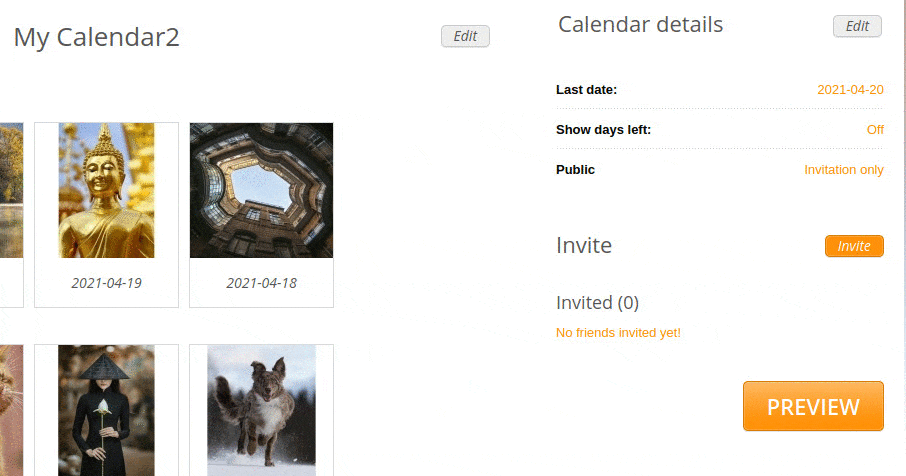
3. Subscribe to it in the bot and share it
Copy & paste the URL to the bot to subscribe it. After that, you can start sharing it with Telegram as you share anything else. You can share it to individuals or to a group. (You can also share the URL by email or social media. The recipients will then need to copy-paste it in the bot to get the daily reminders.)
How can I find the WishSimply Calendar bot?
You can find WishSimplyCalendarBot by clicking this link (In case you have a Telegram app installed on your device) or by typing @WishSimplyCalendarBot in Telegram's search box.
Feedback
As always, we would be delighted to hear your comments. Did you enjoy using it? How can we improve it? Did you create a great calendar? Share it with us!
Tiny print
After you have opened the last door of a calendar, WishSimplyCalendarBot will ask if you would like to be notified when/if we publish a new calendar or there are other updates. If you accept that, you may get at most 4 messages per year, but probably even fewer. You can also change your mind at any time by updating the settings in the bot.
*Public in this context means that you will get a URL/link that you can share where you want. Anyone with the link can see the calendar. WishSimply does not actively make your calendar public. We don't link to your calendar page and we don't publish it to search engines. If you want others to find it, you will need to share it. Share the link with email or social media, or use our Telegram bot as described above.
Cheers,
WishSimply